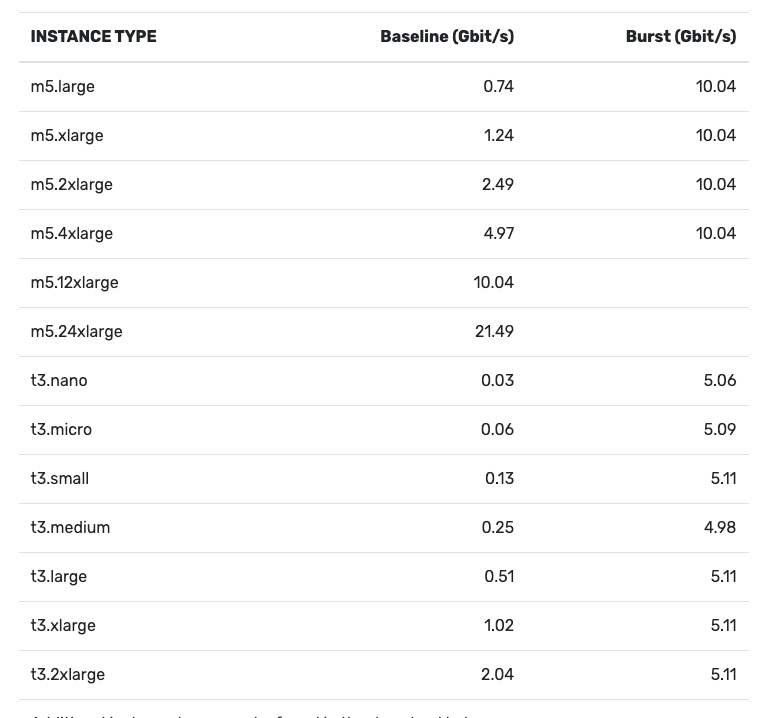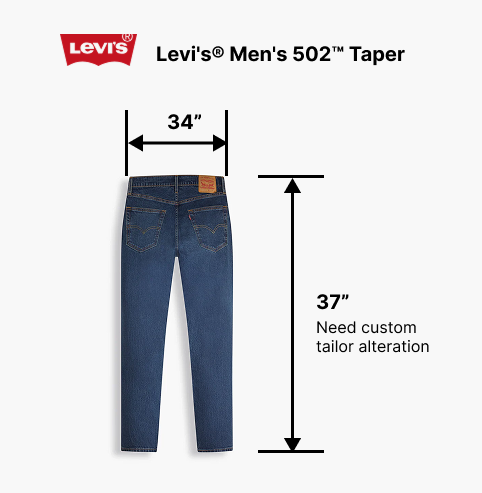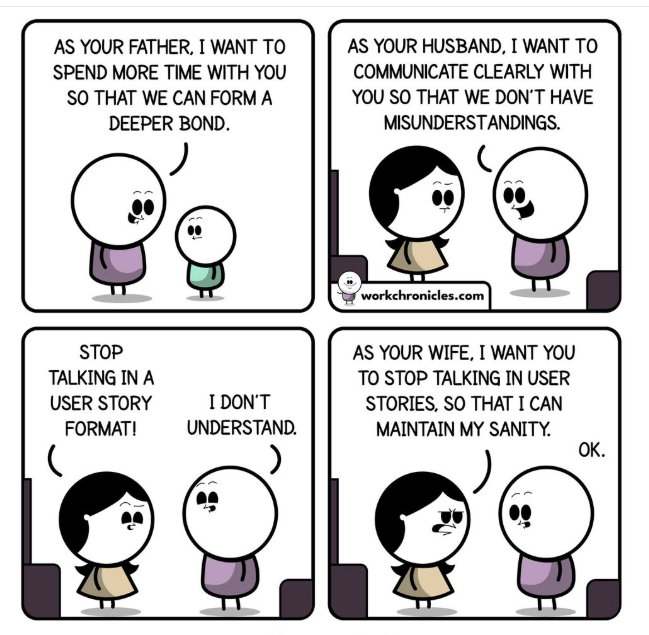ChatGPT 5.2

Gemini Nano Banana
Combine the two subjects into a single cohesive, photorealistic scene using conceptual blending, not a split or collage.
Primary rule:
Both subjects must visually and symbolically merge into one unified environment.
Composition and positioning:
The rainforest landscape dominates the frame, occupying the left and center with strong visual weight, depth, and scale.
The SPRM emblem is intentionally smaller and positioned on the right side of the scene, aligned to the right third of the frame. It sits partially embedded in the soil on the right foreground, never centered.
Blending behavior:
- No hard borders, no split screen, no visible seams
- No blur-only transitions
- The emblem integrates into the environment: roots, soil, and vegetation overlap and interlock with its form
- Forest textures, colors, and lighting influence the emblem’s surface
- Natural shadows and perspective connect both elements
Style:
Photorealistic, realistic composite
Consistent daylight direction and color grading
High detail, sharp focus
Asymmetrical composition
No artificial vignette or framing
Intent:
Create a visual metaphor where the forest remains the dominant environment, while the smaller emblem on the right feels naturally discovered within the landscape, not placed or pasted.
Generic prompt
Combine two separate images into a single cohesive scene using conceptual blending rather than a split or collage.
Primary rule:
The two subjects must visually and symbolically merge into one environment.
Blending behavior:
- No hard borders, no split screen, no visible seam
- No blur-only transitions
- Elements from both images overlap, interlock, or embed into each other
- Textures, colors, and lighting transition naturally
- Both subjects influence each other’s form, placement, and environment
Composition:
- One unified scene, not two panels
- Balanced visual weight between both subjects
- Natural depth, shadows, and perspective
Style:
Photorealistic or realistic composite
Consistent lighting direction and color grading
High detail, sharp focus
No artificial vignette or framing
Intent:
Create a visual metaphor where both images feel meaningfully connected, not pasted together.